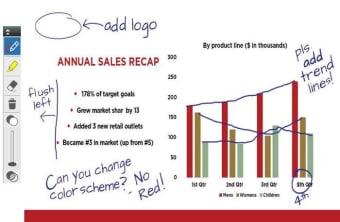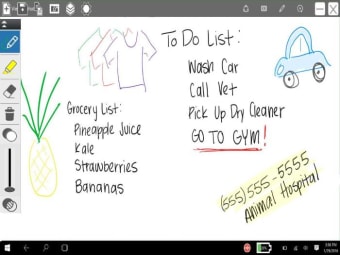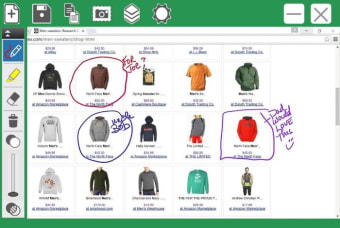Intuitive touch screen access
Although typing is a great time saver when it comes to writing on a computer, there is still something satisfying about physically writing words with a pen. The good news is that if you're a user with Lenovo device that has support for touchscreen, then you can install WriteIt and use it to write on your Lenovo. WriteIt turns your Lenovo device into a writing pad and allows you to use either your finger or a Lenovo-supported pen to write directly on the screen of your device.
How It Works
WRITEit is a productivity software by Lenovo. The software enables users to navigate their computer’s contents with touch gestures as a substitute for the mouse button. This software also allows users to write notes, draw strokes, highlight items, and give annotations. It applies to every content, app, and software on computers. An external stylus or a simple press of the finger initiates the touch screen feature. Users can save their drawings as an image file for highlighting presentations and sharing with others. There are also empty canvases for drawing pictures or writing notes, with 12 pen colors with three widths, four highlighter colors, and an eraser.
Installing WriteIt will allow you to write in any text field on your window using your pen or your finger. To help with accessibility, WriteIt will automatically detect your handwriting and turn the words that you write into typewritten words. Also, WriteIt will bring up a list of other automatically-detected words, so if the software didn't correctly detect the right word the first time, then you can select the right one from the available ones.
Performance
In general, WriteIt performs quite well. The biggest problem with using it is that you need to get used to writing on a touchscreen. And because of it, the penmanship tends to look wobbly and bizarre. However, WriteIt seems to anticipate this issue since the auto-detection of handwriting is the biggest and most important feature of the app.
Also, the app the handwriting detection tends to be accurate for the most part. Unless the handwriting is completely undecipherable, WriteIt can usually decode and transform it successfully.
Other features
WriteIt is easy enough to use as it is, but the app is also customizable to better suit the needs of its users. For example, you can indicate whether you're left or right-handed and the app will adjust to accommodate your comfort. You can also turn auto-conversion, ink gestures, or image insert on and off. With the app, you will be able to save write on your Lenovo devices much easier, increasing your accessibility and productivity.